For Share
How to do DPF regeneration on Mercedes Sprinter 906?
This instruction shows you a guide on how to use Launch X431 to perform static DPF regeneration for Mercedes Benz Sprinter 906 2007.
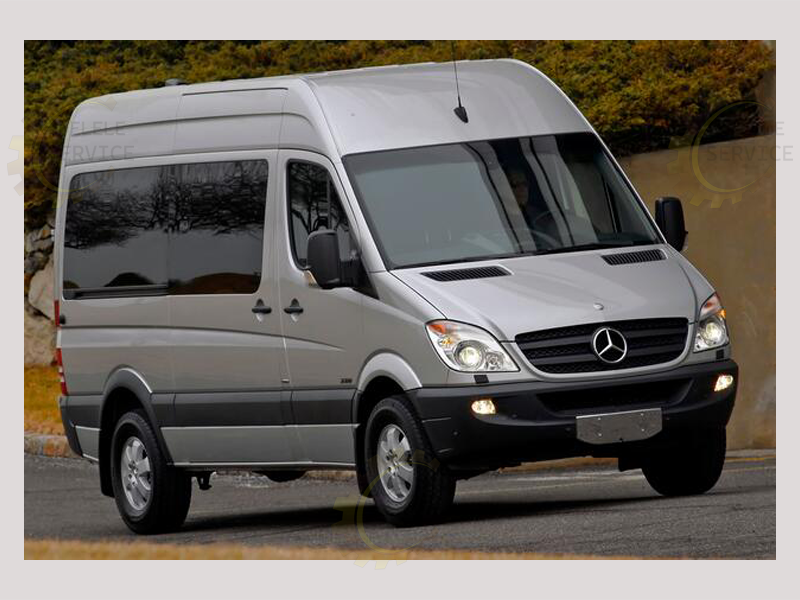
For 906 car models equipped with OM646, OM642, and OM651 with a diesel particulate filter, when the vehicle enters limp mode, the engine control module disables all functions to protect the engine.
Faults related to components involved in regeneration, such as the hot-film air flow sensor or temperature sensor, can prevent DPF regeneration.
Other trouble codes can disable boost control or exhaust gas recirculation, increasing particulates in the exhaust gas.
When these functions are off, the particulate filter volume cannot be calculated correctly, leading to extremely high particulate levels.
This situation requires performing DPF regeneration to restore the diesel particulate filter’s functionality.
Particles trapped in the filter increase the diesel engine’s exhaust back pressure.
When exhaust back pressure reaches between 16kPa and 20kPa, diesel engine performance deteriorates.
A clogged DPF (Diesel Particulate Filter) can cause symptoms like white smoke and weak acceleration.
To restore proper function, regular particle removal is necessary by performing DPF regeneration.
Attentions:
To successfully perform DPF regeneration, maintaining a high exhaust gas temperature is crucial.
Raising the temperature solely by idling the engine is difficult.
Drive the vehicle before starting the regeneration process and stop only when the exhaust gas temperature is sufficiently high.
Keep the engine idling to prevent a rapid drop in exhaust gas temperature.
During regeneration, a large amount of smoke may be emitted.
Avoid performing this function in busy traffic areas to prevent accidents.
Extremely hot exhaust gas will be released during the process—take precautions to prevent burns.
Preparation:
Launch X431 Pro Mini
Operation guide:
Select the Sprinter Version V20.63 or later.
Select Manual Selection.
Select Sprinter.
Select 906/900.
Select Diesel Engine and the corresponding model.
Select Engine System.
Select Special Function.
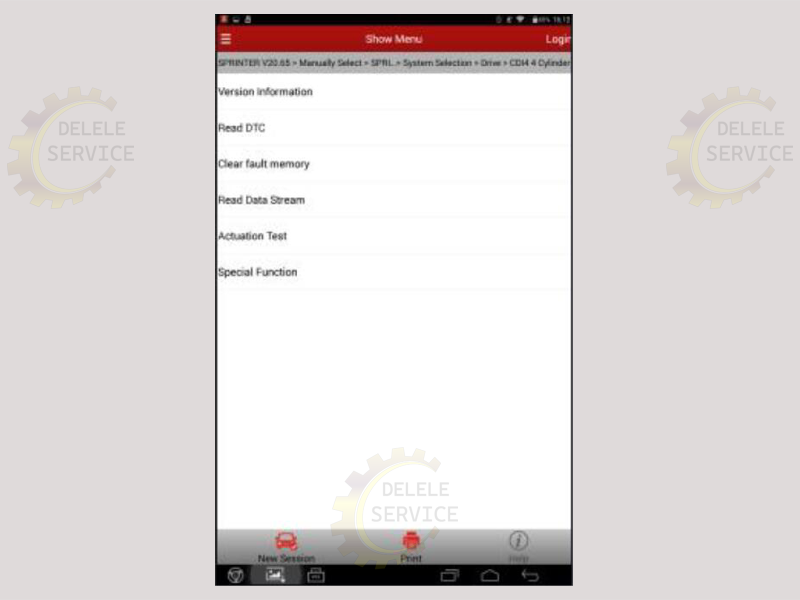
Select Diesel Particulate Filter.
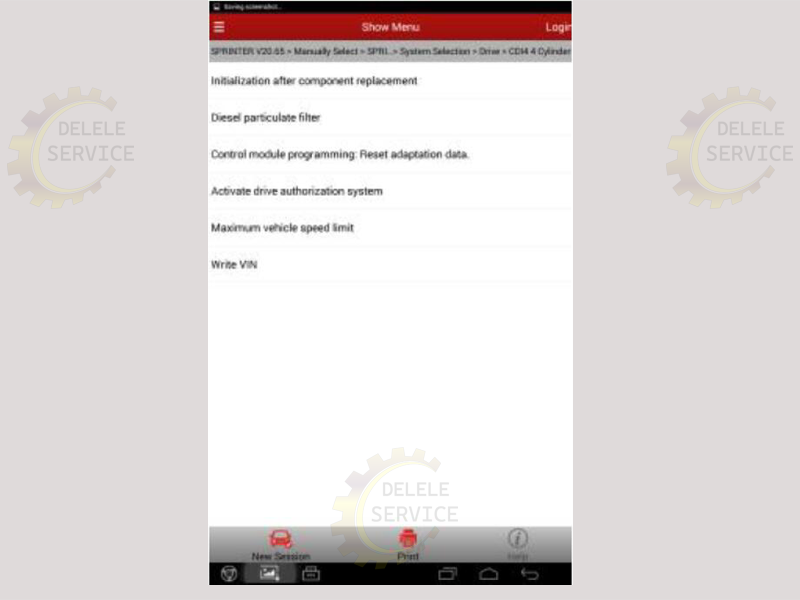
Select DPF Regeneration During Driving.
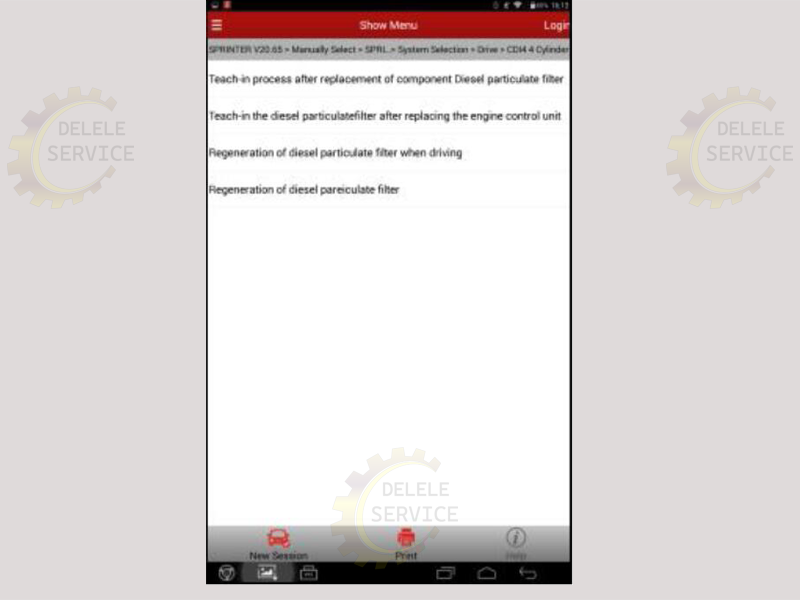
After entering the function, a prompt will appear. Close the hood and ensure no people or objects are near the exhaust pipe.
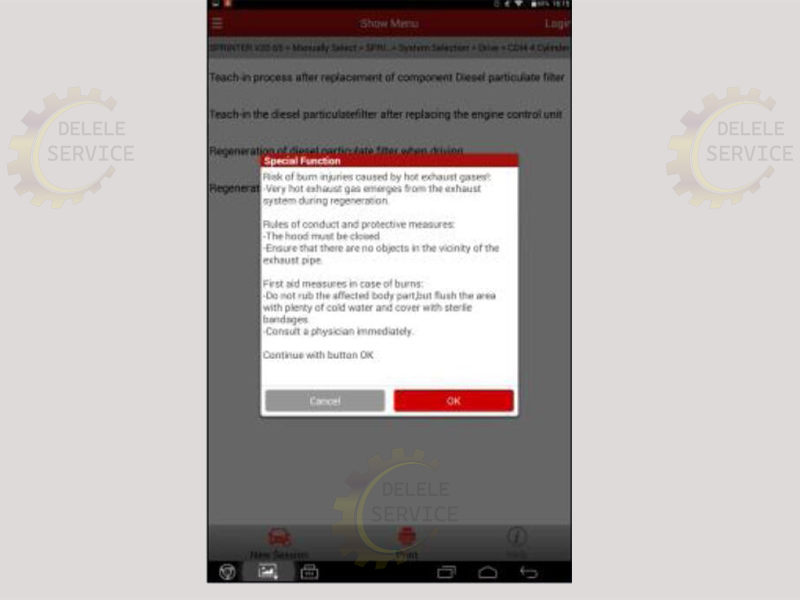
Click OK to enter the function preconditions interface.
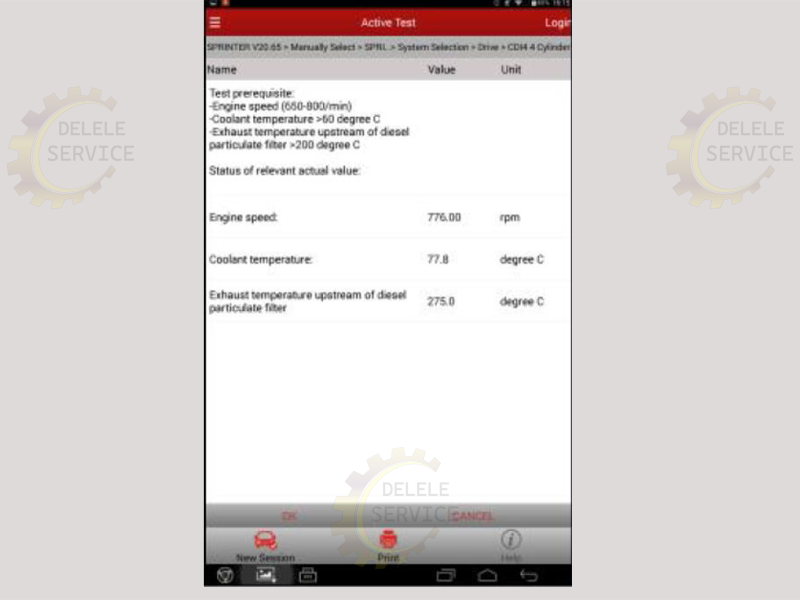
Among the preconditions, one requires the exhaust gas temperature to reach 200°C (or 180°C, depending on the engine model).
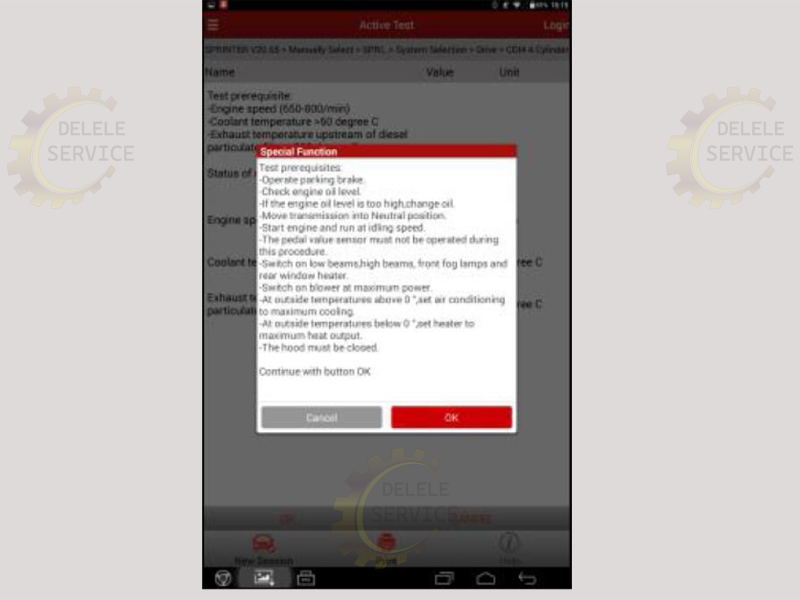
If you click OK without meeting the temperature requirement, the system will display an error message.
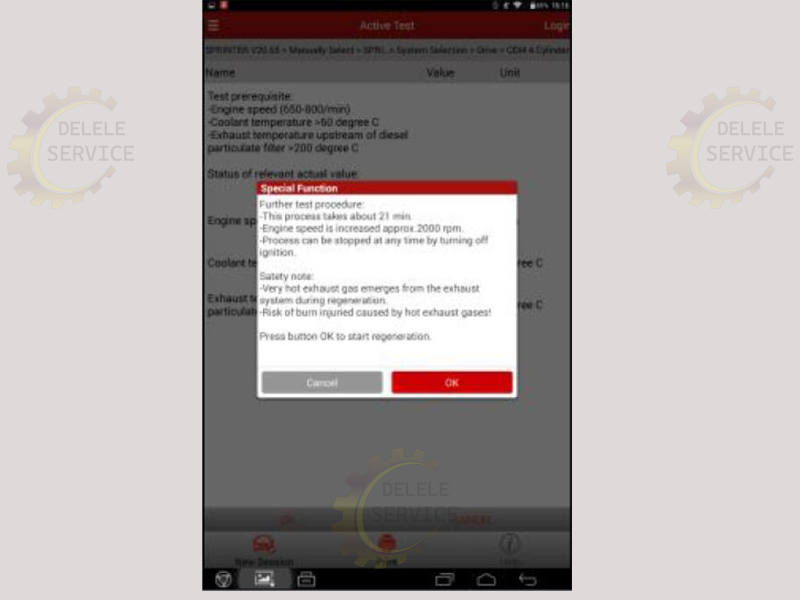
Before proceeding, drive the vehicle to raise the exhaust gas temperature well above the requirement.
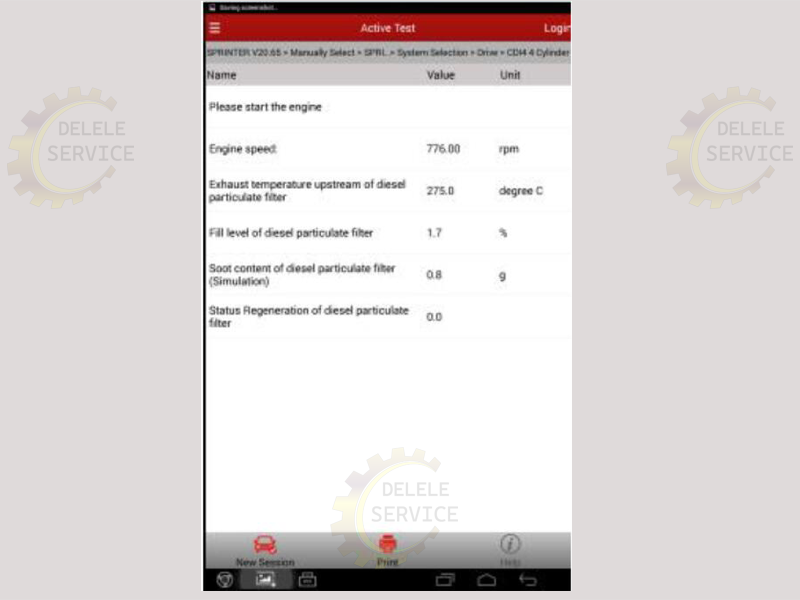
Stop the vehicle when prompted and allow the engine to idle, then click OK to start DPF regeneration.
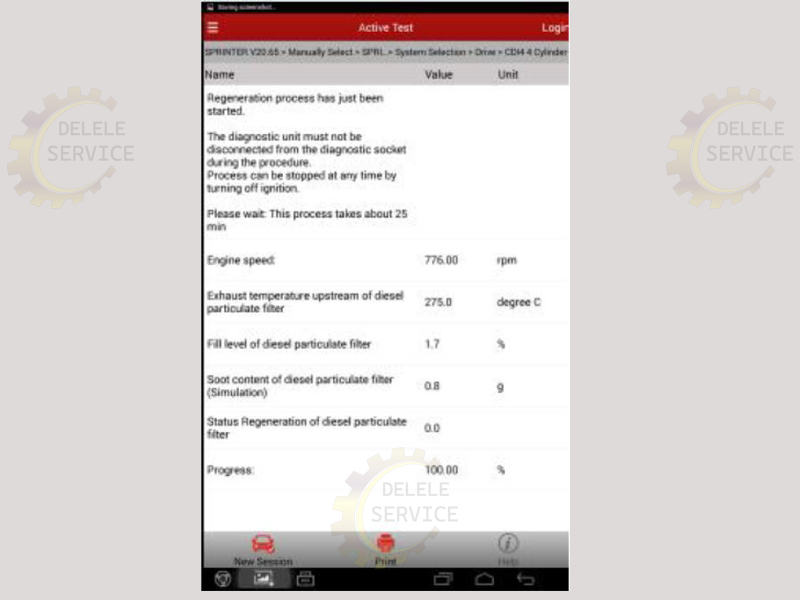
During regeneration, the temperature before the DPF will automatically increase.
Some engine models display the current additive level or carbon content in the DPF, while others do not—both are normal.
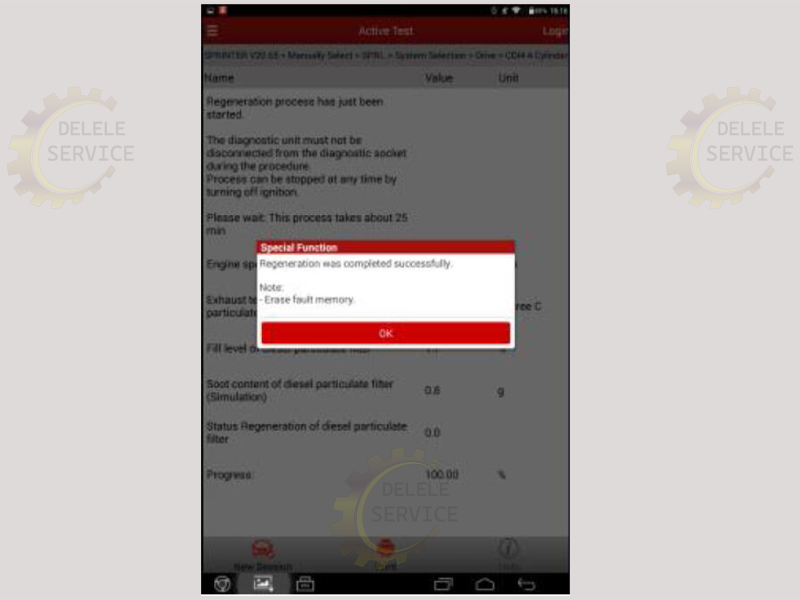
If the carbon content in the data stream remains high, check for any related sensor DTCs. At this point, the particles in the DPF have been burned off, resolving the blockage issue. The static DPF regeneration has been successfully completed.
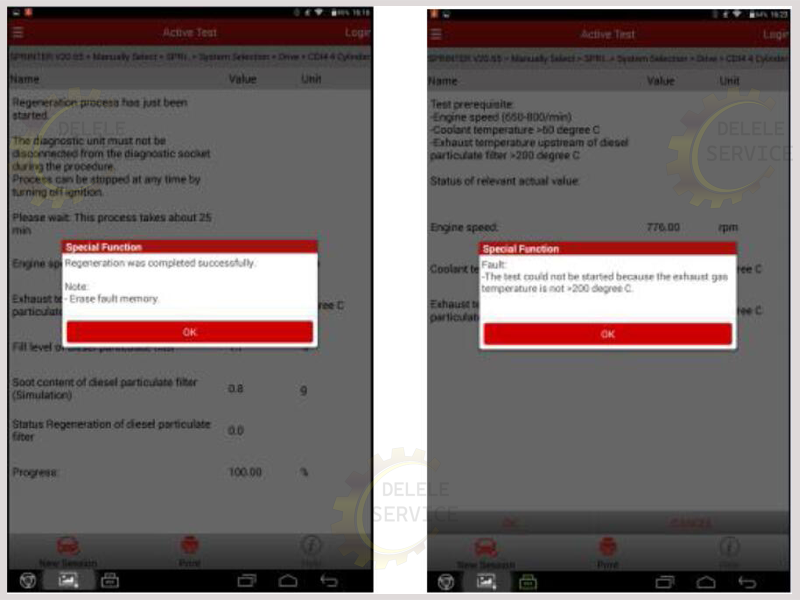
Contact Us
- Whatsapp: +84.858.966.333
- Facebook: VIETVehicle Remote Delete Service
- YouTube: VIETVehicle – ECM Delete Tuning
- Tiktok: VIETVehicle.com
- Website: VIETVehicle.com, DeleteSolution.com









