For Share
How to disable DPF on EDC17 ECU by WinOLS?
Diesel Particulate Filter (DPF) Deactivation in EDC17 ECU
Before disabling the DPF function in your ECU, you must decide how to handle the existing hardware in the vehicle. The hardware includes the DPF/Catalyst and the available options.
1. Maintain Original Appearance
- Remove the DPF/Catalyst.
- Open the case and empty the internal components.
- Reinstall the unit, keeping all original sensors and wiring intact.
- In some regions, this method may be required for compliance.
2. Replace with a New Pipe
- Remove the DPF/Catalyst and install a replacement pipe.
a) Keep Sensors and Wiring
- Retain all original sensors and wiring for a factory-like setup.
b) Remove Sensors and Wiring
- Disconnect and remove the sensors and wiring.
Note: Removing sensors and wiring may trigger fault codes or dashboard warnings, which will require coding them out of the ECU file.
Important Warning
Do not remove the DPF before making ECU modifications. Some ECU files may react negatively if a DPF delete is attempted while the system already detects a full DPF or failed regeneration. Ensure the DPF has completed a regeneration cycle before modifying the ECU file or removing the DPF.
What If Forced Regeneration Doesn’t Work?
If forced regeneration fails, you may need to remove the DPF and soak it in a cleaning solution, such as alloy wheel cleaner, for at least a day. After soaking, flush it out thoroughly with hot water if possible. Reinstall the DPF and attempt forced regeneration again.
DO NOT INSTALL A DPF-OFF FILE BEFORE ADDRESSING THE HARDWARE ISSUE.
Once the hardware is properly handled, you can proceed with modifying the ECU file.
This process is based on using WinOLS to analyze and modify the ECU file.
- Open the ECU file in 16-bit, decimal (255), LoHi view.
- Set the view to text mode.
- Open Search and select Decimal Byte Sequence (under the decimal tab).
- Enter: 4081, 00015
- Click the right arrow button or press Enter.
Your view should now display the relevant data:
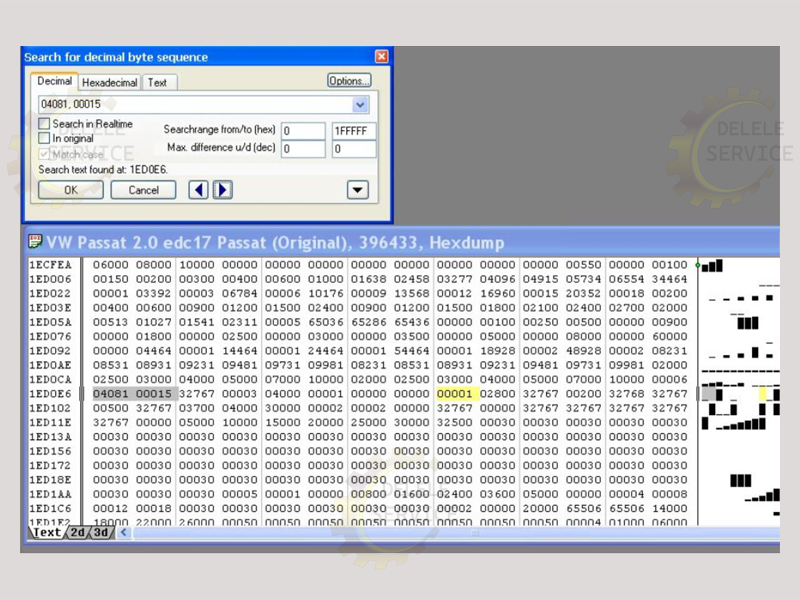
You won’t see the yellow highlight—I added that for reference.
The addresses 04081 and 00015 will be highlighted (shown in grey in this example). This sequence typically appears only once in a file, meaning you should be in the correct location.
Make sure your view has at least 14 columns, then move the selected two addresses to the start row as shown in the example (1ED0E6).
Many ECU files follow this exact structure, for example:
04081 00015 32767 0003 04000 00001 00000 00000 00001 02800 32767 00200 32768 32767
It’s important to view this entire row because the DPF switch is not always in the exact same position in all ECU files.
In 16-bit decimal view, the DPF switch is represented by 00001. In the example, this value appears twice, for instance:
04081 00015 32767 0003 04000 00001 00000 00000 00001 02800 32767 00200 32768 32767
In many files, the DPF switch (00001) is usually followed by 02800, meaning the correct DPF switch is the second occurrence of 00001.
Another clue: The DPF switch (00001) is typically located close to and left of the sequence 32768, 32767.
NOTE:
If searching for 04081, 00015 doesn’t work, try searching for 32768, 32767 instead.
The correct DPF switch position is highlighted in yellow in the example image.
Changing the value 00001 to 00000 will disable all DPF functions.
For those who prefer 2D view, this is the same data displayed visually.
In 2D mode, the yellow DPF switch highlight from the previous image appears as a red vertical bar.
As seen in the 2D view, the DPF switch location is not immediately obvious, making text view the preferred method for locating and modifying it.
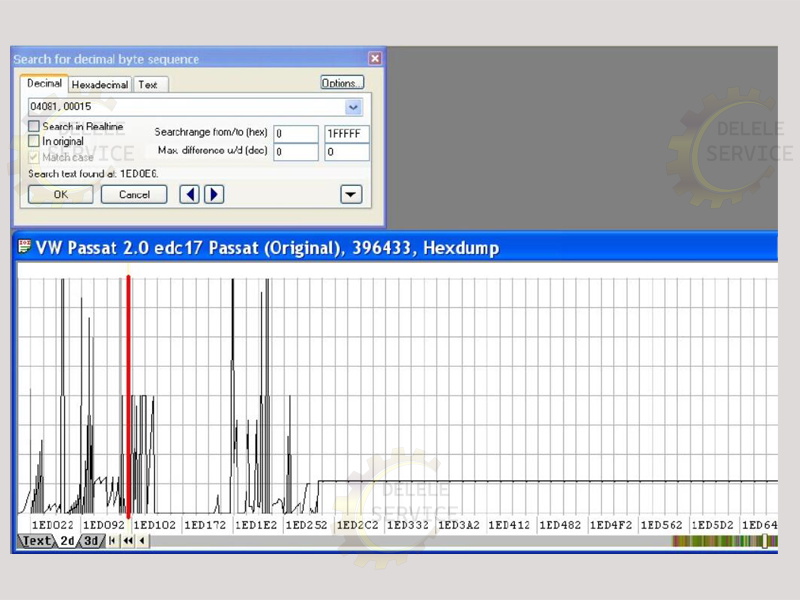
Does This Really Work? Is the DPF Fully Disabled When Changing 00001 to 00000?
For EDC16 ECUs, switching 00001 to 00000 should completely disable all DPF functions.
For EDC17 ECUs, some users have reported issues after using this single-switch method.
Common Issues and Causes:
- Skipping the “Regenerate DPF First” Step
- If the ECU still registers an unburned, full DPF, turning it off in software alone may cause issues.
- Disconnected Sensors or Error Codes
- Removing sensors without properly addressing fault codes can lead to limp mode or other malfunctions.
- Some DPF Functions Still Running
- Even with the DPF switch set to OFF, some regeneration functions may remain active.
What Happens If You Remove the DPF Without Resetting It First?
If you ripped out the DPF, sensors, and wiring without resetting the DPF regeneration status, you may encounter serious issues that require professional intervention.
Post Injection Issues & Solution
If regeneration is still occurring, it is likely due to post injection (extra fuel injected to aid DPF burn-off).
To completely disable it, set the “Post Injection” maps to zero in your ECU file.
NOTE:
- Some EDC17 ECUs have a different file layout than the example provided.
- The same DPF search method applies, but multiple areas may require modification.
Some files need trial and error to locate all necessary changes.
Contact Us
- Whatsapp: +84.858.966.333
- Facebook: VIETVehicle Remote Delete Service
- YouTube: VIETVehicle – ECM Delete Tuning
- Tiktok: VIETVehicle.com
- Website: VIETVehicle.com, DeleteSolution.com









